Upgrading the eMac
26 Dec 2009 20:38 Filed in: Technology
We spent Boxing Day at Jill's parents, and part of my challenge was to upgrade my Father-in-Law’s eMac. The plans were as follows; install new memory, then clone the hard disk drive to the new external drive, and finally to upgrade to OS X 10.5 Leopard from OS 10.4 Tiger.
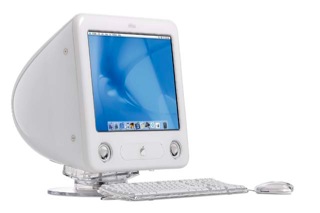
An eMac, but not THE eMac in question.
The memory turned out to be more of a challenge than I expected; I'd bought 2Gb of RAM from Crucial, which technically exceeded the maximum supported RAM on the eMac according to Apple. However, this was based upon reports from a number of different internet sites which stated that the eMac model my Father-in-Law has was being able to support 2Gb rather than the 1Gb maximum. Ironically, fitting the RAM itself was not the problem. Rather, we struggled to find the allen key to remove the tilt and swivel stand from the base of the eMac! It took about thirty minutes to find the correct tool, and after that the installation was a dream and the computer booted up and recognised the new memory straight away, a four fold increase from the 512Mb available before.
Cloning the hard drive was a complete failure. For some reason the new HDD wouldn't unmount and hung on both the eMac and MacBook when using Disk Utility. I've changed cables, changed computers and am completely stuck on how to get the drive to work properly. I’m hoping the friend who built the drive for me can help solve this conundrum. However, based on good past experience of upgrading Mac OS X, I decided to press on and upgrade to Leopard anyway.
Booting from the Leopard installation disk went smoothly, but I'd forgot how much of an influence the processor speed was on a OS install. As the eMac has a 1.25 GHz Power PC G4, the dual core Intel machines I've got used to are much faster! Anyway, I went off to be sociable with everyone while the computer did the hard work!
The update worked fine, and Leopard seems quite snappy, even on a G4 processor. I guess the RAM really helps!
So, in terms of the big picture, the upgrade process has been a bit of a failure, as it was all built around being able to back up easily (via Time Machine). I'll have to return to this. However, in theory, I can remotely connect to my Father-in-Law's computer under iChat and help with any issues that he may have, which is a plus from having Leopard installed.
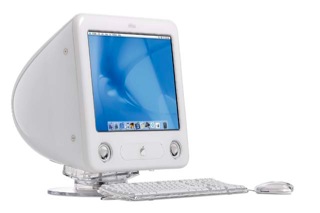
An eMac, but not THE eMac in question.
The memory turned out to be more of a challenge than I expected; I'd bought 2Gb of RAM from Crucial, which technically exceeded the maximum supported RAM on the eMac according to Apple. However, this was based upon reports from a number of different internet sites which stated that the eMac model my Father-in-Law has was being able to support 2Gb rather than the 1Gb maximum. Ironically, fitting the RAM itself was not the problem. Rather, we struggled to find the allen key to remove the tilt and swivel stand from the base of the eMac! It took about thirty minutes to find the correct tool, and after that the installation was a dream and the computer booted up and recognised the new memory straight away, a four fold increase from the 512Mb available before.
Cloning the hard drive was a complete failure. For some reason the new HDD wouldn't unmount and hung on both the eMac and MacBook when using Disk Utility. I've changed cables, changed computers and am completely stuck on how to get the drive to work properly. I’m hoping the friend who built the drive for me can help solve this conundrum. However, based on good past experience of upgrading Mac OS X, I decided to press on and upgrade to Leopard anyway.
Booting from the Leopard installation disk went smoothly, but I'd forgot how much of an influence the processor speed was on a OS install. As the eMac has a 1.25 GHz Power PC G4, the dual core Intel machines I've got used to are much faster! Anyway, I went off to be sociable with everyone while the computer did the hard work!
The update worked fine, and Leopard seems quite snappy, even on a G4 processor. I guess the RAM really helps!
So, in terms of the big picture, the upgrade process has been a bit of a failure, as it was all built around being able to back up easily (via Time Machine). I'll have to return to this. However, in theory, I can remotely connect to my Father-in-Law's computer under iChat and help with any issues that he may have, which is a plus from having Leopard installed.